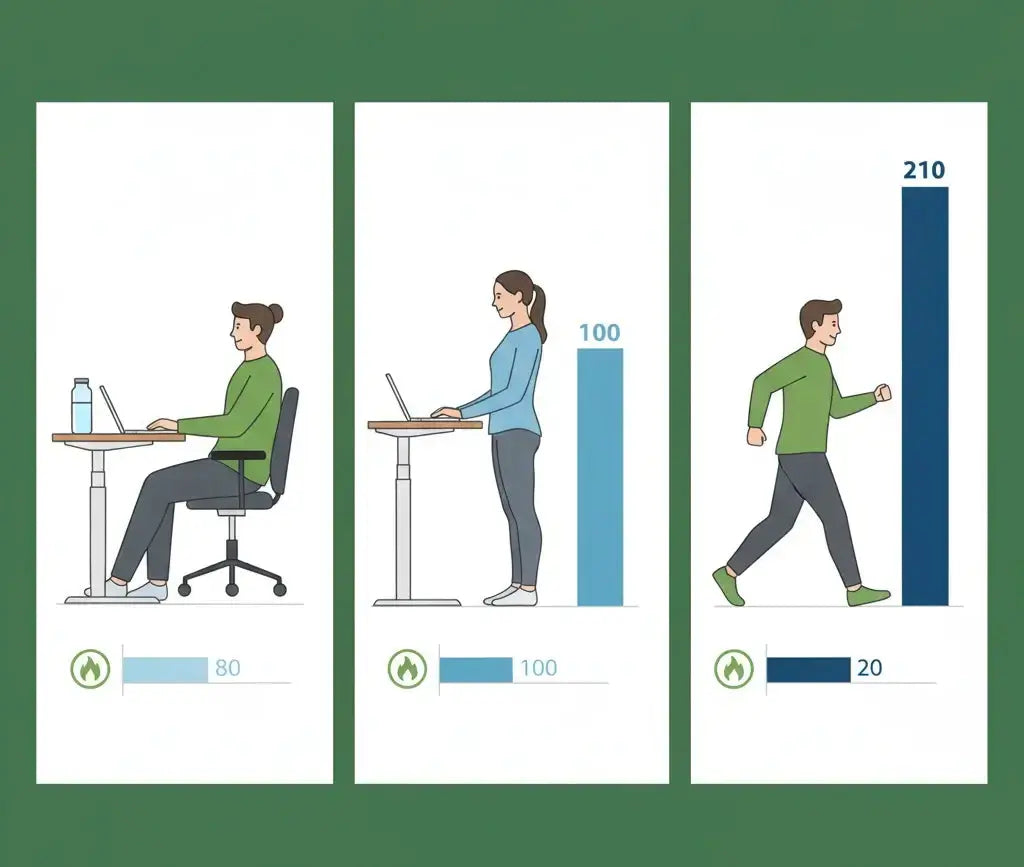Packing and Fulfillment Workstations: Height Adjustable Desks That Boost Throughput and Reduce Fatigue
Fast fulfillment lives and dies at the station. If you want fewer mis-picks, faster label-to-ship time and safer shifts, start with a stable, well-organized, height adjustable desk built for warehouses and micro-fulfillment. The right workstation supports barcode scanning, weighing, packing and labeling without wobble or cable snags, and it keeps operators in a healthy, ergonomic posture across long shifts. Here’s how to specify a packing station that moves with your workload while staying quiet, safe and easy to maintain.
Why a height adjustable workstation pays back on the floor
-
Throughput: Less reach and fewer posture changes between tasks reduce seconds per order.
-
Accuracy: A steady surface and a clear screen view keep WMS data readable and reduce labeling errors.
-
Fatigue: Operators who alternate between sit, perch and stand stay fresher in late waves.
-
Safety: Clean cable management prevents trips and stops anti-collision false triggers that waste time and cause frustration.
Engineer stability and quiet first
Industrial accessories add weight and leverage. Start with structure.
-
Frame: Choose a dual-motor standing desk with three-stage lifting columns. Longer stroke length and more overlap keep the surface stiff at full height.
-
Feet and crossbar: Long, gusseted feet control front-to-back pitch; a reinforced crossbar fights racking when operators lean or tape aggressively.
-
Desktop: Use a dense, 25–30 mm laminate top. It resists “panel drum” and tolerates tape, boxes and scanners without flex.
-
Control electronics: A refined control box with soft start/stop ramps keeps motion smooth and quiet. Aim for mid-40s dB(A) at ear height under a realistic load so lifts don’t distract a busy line.
-
Load headroom: Plan to operate at 60–70 percent of dynamic capacity after adding scales, printers, a CPU holder, monitors and bins. Headroom keeps motors cool through peaks.

Lay out the station for flow
Organize tools in order of operations and reduce reach.
-
Screens and WMS: Mount a display on a monitor arm. Keep the top third at or slightly below eye level. A monitor arm with integrated cable channels frees depth and makes fine positioning easy.
-
Scanners: Use a holster or magnetic cradle under the front edge. Keep USB lines short and route them through a grommet into the rear tray.
-
Label and document printers: Mount on a shelf at the rear left or right, close enough to grab labels without twisting. Tie down bricks and route AC to a strip inside the tray.
-
Scale integration: If you need a bench scale, place it over a lifting column or near a leg to reduce flex. For in-deck scales, leave clearance for load cells and cable exits.
-
Tape and consumables: Use shallow drawers for tape, blades and pouches, mounted back from the knee zone to protect lift paths.
Power and cable management that never snag
Cable chaos is the top cause of “random stops” and flicker on lift. Treat wiring as part of throughput.
-
One power drop: Mount a surge-protected strip inside a rear metal cable tray and run a single trunk through a vertical cable chain to a floor box or spine. No daisy-chained strips.
-
AC vs. data separation: Keep bricks and mains on one side of the tray; route USB, DisplayPort/HDMI, LAN and scale signals on the other. Crossing at 90 degrees is safer than long parallels.
-
Service loops: Leave small, intentional slack loops at monitor arm pivots, the control box and scale or printer connectors so nothing goes taut through full travel.
-
Strain relief: Use adhesive anchors along the crossbar to guide motor leads to the control box. Tight cables are the No. 1 source of anti-collision false trips.
-
Labels: Tag both ends—“WMS DP,” “Dock PD,” “Scale USB,” “Labeler AC”—so swaps happen in seconds, not minutes.
Ergonomics operators will use
Keep elbows near 90 degrees and wrists neutral across postures.
-
Presets that matter: Save Sit, Perch and Stand on the desk controller. One-tap changes sync with shift rhythm (for example, Sit for printing batches, Perch for short packing runs, Stand for heavy assembly).
-
Input devices: A keyboard tray with slight negative tilt helps maintain wrist neutrality, especially for shorter operators or thicker desktops.
-
Anti-fatigue mats: Provide medium-firm mats and a hook under the desk to stash them when operators sit or perch.
-
Eye line and distance: Place the display at arm’s length; angle it slightly to avoid glare from high-bay lights.

Safety and durability in industrial environments
-
Anti-collision: Require bidirectional detection and test with a foam block under the edge (down) and a padded shelf above (up). Fix cable drag before changing sensitivity.
-
Flooring: Level the height adjustable desk at standing height. On slab, use high-traction rubber feet; on carpet tiles in mezzanines, re-level quarterly.
-
Materials: Prefer low-VOC powder-coated steel and HPL tops with sealed edges for daily wipe-downs.
-
ESD zones: If you pack electronics, add a dissipative mat, a ground point and a simple wrist-strap test box.
Fixed vs. mobile stations
-
Fixed: Best for heavy scales and conveyors. Integrate a rear cable tray, one power drop and a monitor arm for clean access.
-
Mobile: If you need to chase demand, add total-lock casters (lock roll and swivel) and a small UPS or battery cart. Lower the surface before rolling; lock casters before lifting. Use floor cups for parked stability on slick floors.
Lighting and visibility
-
Off-axis task light: A clamp-on, diffused light placed just off the screen side reduces shadows when taping and reading labels. Route the cord into the tray to keep the front edge clear.
-
Avoid glare: Matte desktops reduce specular highlights under high bay fixtures.
Commissioning checklist for packing stations
-
Frame: Dual-motor standing desk with three-stage lifting columns; long feet; reinforced crossbar; all bolts torqued in a star pattern.
-
Power and cables: Rear tray mounted; surge strip fixed; bricks tied down; AC and data separated; single vertical cable chain to floor power or spine.
-
Devices: Monitor arm clamped near a leg; scale on a leg zone or supported shelf; printers secured; scanner holster mounted under front edge.
-
Safety: Full down reset performed; anti-collision tested down/up; cable slack verified at pivots and the control box.
-
Ergonomics: Sit/Perch/Stand saved on the desk controller; display at eye line; mat hook installed.
Metrics that prove the upgrade
-
Seconds per order: Measure before/after at the station. Reduced reach and posture changes shave time.
-
First-week tickets: Track noise, wobble, “won’t move,” cable snags and flicker on lift. A disciplined kit should keep these near zero.
-
Operator comfort pulse: Short weekly check on shoulders, wrists and neck. Look for trend improvement with sit/perch/stand variety and neutral input positions.
-
Uptime: Fewer cable snags and faster resets (press and hold down to the mechanical stop) keep lanes moving.
Common pitfalls (and fast fixes)
-
Wobble when taping: Retorque the crossbar; move the monitor arm clamp closer to a leg; add a reinforcement plate under thin tops; check that all feet contact the floor.
-
Random stops: A cable is rubbing a lifting column or tray. Separate lines, add service loops and move the tray back a notch if it touches the frame.
-
Flicker on lift: Replace under-spec display or USB cables with certified runs sized to leave a loop at the arm pivot.
-
Surface “drum”: Swap to a dense 25–30 mm top; strap bricks tighter in the tray; a refined control box with soft ramps keeps end thumps from ringing.
Procurement checklist (paste into your RFQ)
-
Standing desk: Dual motors, three-stage lifting columns, reinforced crossbar, long feet; 30–45 mm/s under load; mid-40s dB(A) at ear height; anti-collision up/down.
-
Desktop: 25–30 mm HPL over dense core; matte finish; insert-ready mounting; optional steel reinforcement plate for arm zones.
-
Controls: Readable desk controller with 3–4 presets; soft start/stop control box; child lock for public areas.
-
Cable management: Rear metal cable tray; surge-protected strip; vertical cable chain; AC/data separation; labeled runs; bricks strapped.
-
Accessories: Monitor arm, scanner holster, printer shelf, shallow drawers, CPU holder; optional ESD mat and ground kit.
-
Docs and service: Quick-start card (presets, reset, lock/unlock); torque specs; spare FRU policy (control box, desk controller, lifting column).
A great packing station is a system. Pair a stable, height adjustable desk with three-stage lifting columns and long feet with a disciplined cable plan—rear tray, one power drop and labeled service loops—and ergonomic presets that keep operators in neutral postures. Mount screens on an arm, keep scanners and printers in easy reach, and verify anti-collision with the real load. Do that, and your fulfillment workstation will lift quietly, reduce fatigue and help teams ship faster with fewer errors.
-
Explore height adjustable desks, industrial-ready standing desk frames, cable management, and accessories for packing and fulfillment with Venace: https://www.vvenace.com
-
Contact us: tech@venace.com